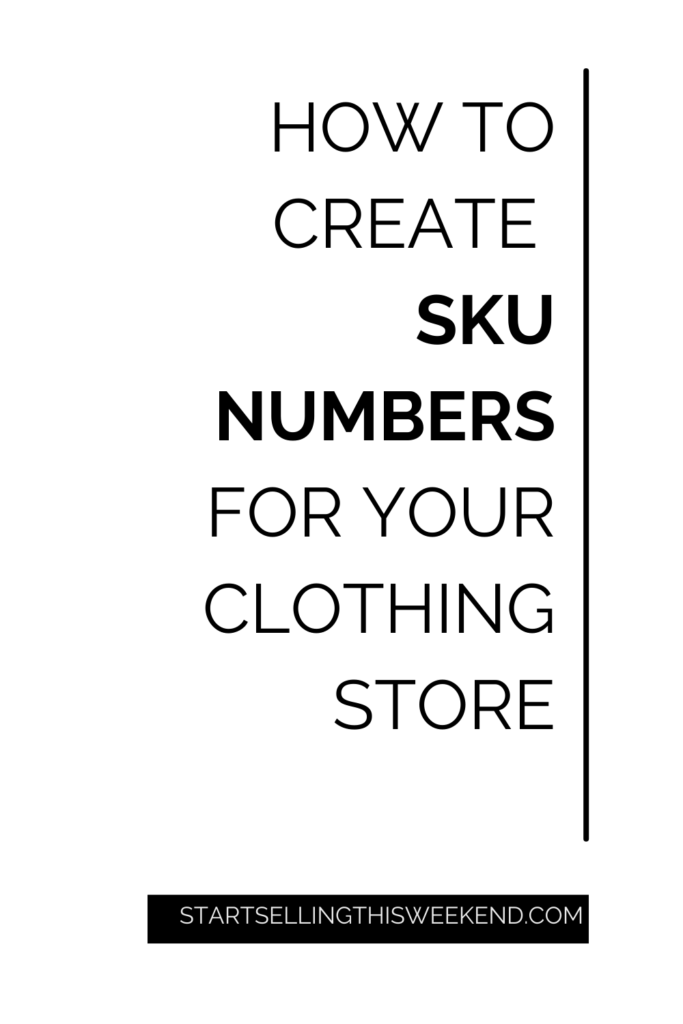- How to Create SKU Numbers for Clothing
- Why Do Smart Part Numbers Matter?
- Step 1: Decide What You Want to Achieve
- Step 2: Set Up a Structure for Your Part Numbers
- Step 3: Pick the Key Details to Include
- Step 4: Create Codes for Each Key Detail
- Step 5: Put It All Together
- Step 6: Clothing SKU examples – Test Them Out
- Step 7: Write Down How the System Works and Train EVERYBODY
- Step 8: Check In and Make Improvements
- A Smart Business Runs on Smart Part Numbers
How to Create SKU Numbers for Clothing
Running an online clothing store means keeping track of a lot of different items—shirts, pants, dresses, all in various sizes and colors. One way to make your life easier is by creating SKUs (Stock Keeping Units) using a smart part numbers system.
These are special codes that you create for each item in your store, making it easier to organize your inventory, place orders, and keep track of what you have in stock. Let’s walk through how to set up a simple, effective part numbering system for your clothing store.
Why Do Smart Part Numbers Matter?
Smart part numbers aren’t just random codes. They’re designed to tell you something important about each item at a glance. Think of it as a shorthand language for your business. Instead of just having a jumble of numbers and letters, you can create a system that helps you understand what each code means. This makes it way easier to find what you need, avoid mistakes, and make sure your store runs smoothly.
In this guide we will walk step-by-step through creating smart part numbers to help you start off on the right foot or to help you get on track if you are an experienced seller who is struggling with managing your inventory.
Step 1: Decide What You Want to Achieve
First things first, think about why you want to create a part numbering system. Do you want to make it easier to track inventory? Maybe you want to speed up the process of finding items in your store? Knowing your goals will help you create a system that works for you. If you ever plan to sell more than one product, you should create part numbers.
Here’s an example Goal: You want to make it easy to quickly find and identify any item in your store.
And another: You need an easy way to ship the right items to your customers.
And my favorite: You need an easy way to know what you have sold and what is still available for sale.
These are all the things that I did not do at the start of my business, and I made a lot of mistakes that could have been avoided. I would sell something on one platform and not remove it from another. I would send the wrong size; I have even sent the wrong color. You name it. After a few angry customers, I realized that I needed to take the time to create a system to help me transform my business and get my inventory under control.
Now that we know why it’s a good idea, let’s have a look at how to do it.
Step 2: Set Up a Structure for Your Part Numbers
Now, think about how you want to organize your part numbers. A good way to do this is by creating a fixed-length part number, which means every code has the same number of characters. This makes it easier to read and manage.
Here’s my suggestion: For the clothing I sell, I use a 12-character part number that I down into parts for Category, Gender, Size, Color, and a Unique Identifier.
Having a structure is place is helpful because it creates rules that you need to follow. You can also teach others your process as you grow to help you stay consistent.
Step 3: Pick the Key Details to Include
Next, decide on the important details that need to be in your part numbers. For clothing, you might include:
- Category: Shirts, Pants, Dresses, etc.
- Gender: Men’s, Women’s, Unisex
- Size: S, M, L, XL, etc.
- Color: Red, Blue, Green, etc.
- Unique Identifier: A number that makes each item unique
Clothing is a product with a lot of natural variation. Sizes, colors, category and gender to name a few. If you sell thrift items, you can even add condition as key detail. The important thing to take away from this is you need to take the time to pick the things that are most important to your business.
Step 4: Create Codes for Each Key Detail
Now it’s time to assign a code to each detail. These codes will be the building blocks of your part numbers.
Example Codes:
- Category: SH (Shirts), PA (Pants), DR (Dresses)
- Gender: M (Men’s), W (Women’s), U (Unisex)
- Size: S (Small), M (Medium), L (Large), XL (Extra Large)
- Color: RED (Red), BLU (Blue), GRN (Green)
- Unique Identifier: Numbers like 001, 002, 003, and so on.
By creating standard code for each detail you selected, you now have a repeatable way to identify all your existing items and any new items you buy in the future.
Step 5: Put It All Together
With your codes ready, it’s time to put them together into a full part number. Make sure the format is consistent so that every item follows the same pattern.
Here is the format I use: CCC.G.SZ.COLOR.XXX
What:
- CCC: Category (3 characters)
- G: Gender (1 character)
- SZ: Size (2 characters)
- COLOR: Color (3 characters)
- XXX: Unique Identifier (3 characters)
One common question I get is does it matter if I use a dash “- “or a dot “.” in my part numbers? The simple answer is no. It does not matter. Dashes are much more common, but I like to use dots in my system because they are smaller and take up less space when writing them down. Here are two clothing SKU examples using both to help you compare.
Dash format: CCC-G-SZ-COLOR-XXX
Dot format: CCC.G.SZ.COLOR.XXX
It’s much faster to create a dot versus a dash. This little detail might not seem important for beginners, but when you start scaling your business, finding ways to save time in repetitive tasks will become much more important.
Step 6: Clothing SKU examples – Test Them Out
Before you start using your new system for everything, try it out on a few items to see how it works. Make sure it’s easy to understand and that it makes sense for your store.
Clothing SKU Example Part Numbers:
- Men’s Medium Blue Shirt: SH.M.M.BLU.001
- Women’s Large Red Dress: DR.W.L.RED.002
- Unisex Small Green Pants: PA.U.S.GRN.003
Step 7: Write Down How the System Works and Train EVERYBODY
After you’ve set up your system, write down how it works so you and your team can easily refer to it. This will help everyone stay on the same page. It also helps you teach new people your system as you grow so you can focus on other areas of your business.
Documenting processes early on in your business is one of the best habits you can develop.
Step 8: Check In and Make Improvements
After you’ve used the system for a while, take a step back and see how it’s working. If you notice any issues or adjust as needed. You should always look for opportunities to make your business run faster or easier.
I usually revisit my business processes about once every 2-3 years. That’s enough time to collect data and to understand what is working well and what I needed to change.
A Smart Business Runs on Smart Part Numbers
Creating smart part numbers might seem like extra work at first, but it can really pay off by making your store more organized and efficient. By following these simple steps, you can set up a system that helps you keep track of all your clothing items in a way that makes sense. Give it a try and see how much easier it makes running your store!